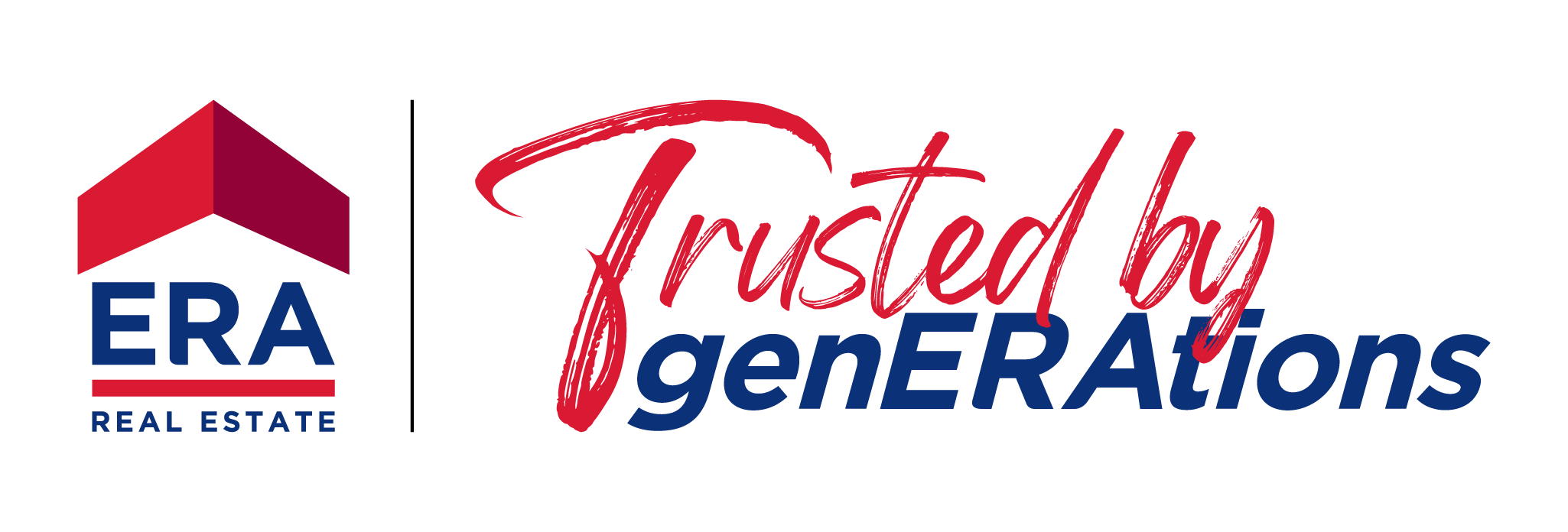Security Advisory
We, at ERA, take Information Security seriously. If you think you found a vulnerability in any of our websites, or you have any other Data security concerns, please reach out to the security team at security@era.com.sg.
Below are some basic precautions one should keep in mind while browsing the internet.
Staying Safe from Phishing Attacks
- Do not click on links or download attachments from unknown or suspicious emails.
- Verify the sender’s address and look out for signs of phishing, such as generic greetings or spelling mistakes.
- Report suspicious emails to us or your email provider.
Password Security
- Do not share your password with anyone or write down your password and keep it in open view.
- Use a long password instead of complex password
- Eg. $tarWars05 is an easier to crack password than StarWarsIsMySafeSpace!
- Password must not contain sensitive information (NRIC, phone number, DOB, etc.)
- Never use the same password for multiple websites
- Add an extra layer of security by enabling 2FA on your accounts.
- Use reliable methods such as authentication apps, SMS codes, or hardware tokens.
- Google provides a free password manager for every Google account, leverage its use to secure your passwords. You may also choose to buy Passwords Managers such as BitWarden, 1Password, etc.
Device Security
- Lock your device when not in use.
- Regularly update your Operating systems, browsers and other applications to their latest versions.
- Enable automatic updates whenever possible to ensure you receive security patches promptly.
- Do not install unknown/pirated software from unknown sources. Some downloads found on the internet may not contain the software they claim to or may contain software that you didn’t expect or want.
- Install antivirus, and anti-malware software and keep them up to date.
- Run regular scans to detect and remove any threats.
Protect Your Personal Information
- Be cautious about sharing personal information online, especially on social media.
- Never share your Singpass details or OTP codes with anyone.
Browser Security
- When browsing the internet, always pay attention to the address bar URL. Some websites may closely resemble the authentic websites and may have different URL (e.g. “Amazon.com” vs “Amaz0n.com” vs “Amazoon.com”)
- If you are either logging into, or purchasing something from a website, if you don’t see “HTTPS” or “lock” symbol in the address bar, do not log in or buy anything. For example:
- https[://]abc[.]com -> is safe
- http[://]abc[.]com -> is unsafe
- While browsing the web, if you see a pop-up or alert that offers you a free prize or warns you about security problems or viruses on your device, don’t believe it. These types of pop-ups are usually fraudulent advertisements, designed to trick you into downloading damaging software or giving the scammer personal information or money.
For all Information security matters please reach out to security@era.com.sg.
For all Data related matters or concerns please reach out to dpo@era.com.sg.